Manage your Telegram channel professionally
You've realized the importance of having a channel for a business boom or starting a new business. But creating a channel alone will not be able to achieve your goals. What is important in this discussion is how to manage and maintain the channel and its members. This is simply not possible and requires a lot of knowledge in the field of sociology as well as working with telegram software and robots. In this section, to simplify the discussion of channel management and buy telegram channel member , we will introduce some methods and provide training on optimal channel management
The first thing we will discuss in telegram channel management is how to produce content in our telegram channel. The issue of producing the right content in the channel is the most important part of channel management. Because almost all the contacts in a channel are subscribed to the channel because of its content, and if the content of the channel is not very attractive, they will probably leave your channel sooner or later. Generating channel content is just like posting in a private chat or group. To submit content to the channel, simply open your channel and in the box at the bottom of the page, start writing your favorite text or upload your own images and videos. There is only one option that is added to the channel when posting content and looks like an alarm in the box below. Touching this option and disabling it will mute your channel to the members of the channel.
Channel Public Information Management
In the channel management section, the first option we deal with is the Channel info option. In this section we can change the name of our channel or change it from public to private. Also in this section you can customize your channel link. Another option in this section is the ability to enable admin names for posts. Turning on the Sign Messages option can somehow sign messages sent to the channel, so that anyone in the channel who publishes the message will also have his or her name published. The last option on this page, marked in red, is the Delete Channel option, as the name implies, selecting this option will permanently clear your channel.
View the latest activities in channel management
Another channel management page option is the Recent Actions option, which can alert you to the latest actions taken on your channel. By selecting this option you can view the latest activity on your channel in terms of time. When you click this option, your channel page will appear, with an option called Setting at the bottom of the page. If you click on this option buy instagram likes , you will see a set of filters that you can select exactly which activities will be relevant to the selected topic. This menu includes the following options:

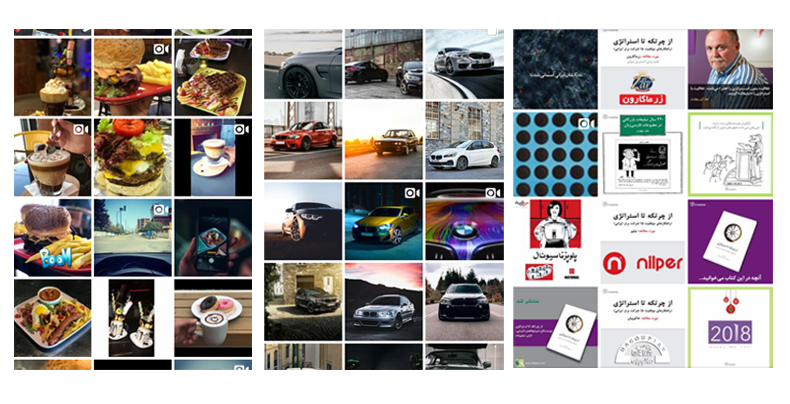
No comments:
Post a Comment